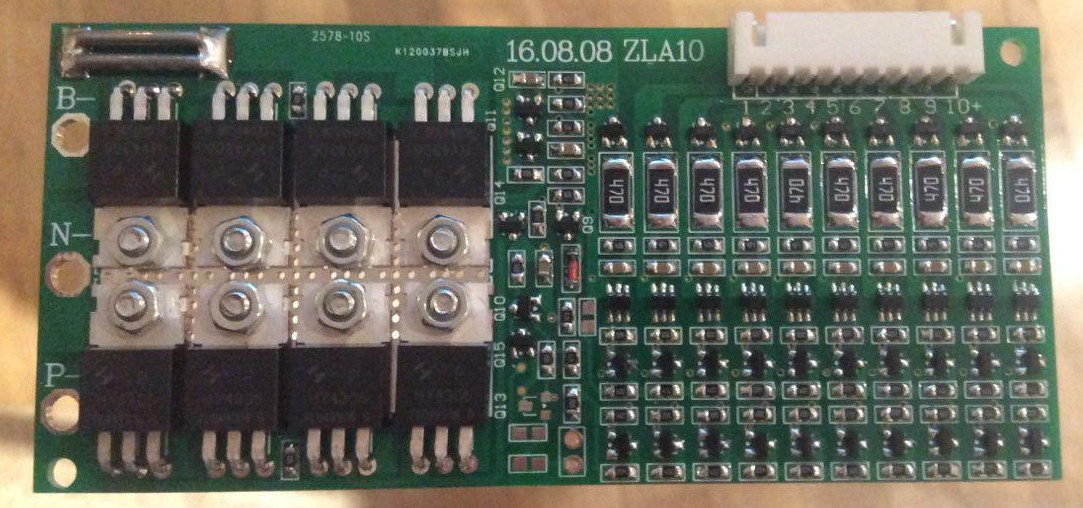I’m gonna say yes as that disables the balancing functionality of the BMS
Bummer, that’s the reason why I didn’t do e-switch since I don’t want the rest of the components on during charging.
So does any of you have a diagram like this? 
I can use a picture dont worry
Was this where you said the wires need to go for the switch install on the BMS?
Im working on trying to replace my Mosfets on my electric switch and digging this out has me like,… um… no!
Subbed. (I’ve been trying to find this thread for a few weeks now)
@Jinra, did you ever get the “modified” BMS? I just got mine in the mail and will play with switching it, but I didn’t know I had to request a modified BMS… Maybe I can populate the proper parts of the board
Updated the title, I would turn this post into a discussion about the eswitch, but I cannot edit the post anymore
Its funny because I have been sitting here this whole time thinking “why do all these people with BMS add an extra MOSFET switch when they already have one?” and then I see this thread.
I think “E-switch on BMS” could be clear enough. Maybe also make the original post little and add at the end a bigger “THIS IS NOW A DISCUSSION ABOUT PUTTING A MOSFET E-SWITCH ON THE BMS”
So will adding a switch to these two pads create an e-switch?
I just want some confirmation because my battery support bms is not modified but @fedestanco said these pads could be used as a switch.I just got this same BMS. When I first saw the 2 holes. That was the first thing I thought of. Is that where the switch connects to? It looks like a few things are missing and that’s not how the external switch would work. It would be jumped permanently. I’m still just guessing but those 2 holes look like the spot for a led lamp and the empty pads are for it’s resistor . I hope I’m wrong but that smd stuff is so small it’s hard for me to follow. If I had the diagram I could figure it out or maybe it’s the temperature alarm but You should be able to cut/switch any balance wire and it should do a protection power off. But who knows what that would do you might have to unplug the whole thing to get it to reset.
I don’t think it is as simple as just adding a switch to an empty hole. you need to find the FET’s that are responsible for the low voltage cutoff (which I’m going to assume is most of them) and then turn off the gate. or gates as the case may be. basically you need to have a switch (and possibly some related circuitry) that will simulate a low voltage situation and turn the output off. make sense?
On second look Mine is missing 2 transistors and 2 resistors.
If you cut the power to pin 4 it’s going to stop working.
Is there a better/safer way to use a vedder switch over a BMS switch? Should be the same thing in simply shutting down mosfets right? Also does a BMS switch provide the same current rush-in protection? Should be to, due to the mosfets?
I´m getting a BMS with switch and would like to add a nice LED switch. So all you have to do is close the circuit with the two wires - so should be done somehow with a switch.
-out of my brain directly to the paper - by TarzanHBK

Could you get a better picture please, so I can see components and traces?
this should be one w/o modifications
I got two from NL - they should be the supower ones I’m using other two in my two builds but they’re currently in the enclosures and shrinkwrapped
Still not able to see the traces. It would be great if you could put a flashlight behind the circuit, while taking the picture from the front. Like this:
And please focus on these zones:
I actually tested the two holes with a switch an they did nothing. I have no idea what they do  . Sorry @fedestanco I actually have it enclosed into my enclosure rn. I’m to lazy to pull it out…
. Sorry @fedestanco I actually have it enclosed into my enclosure rn. I’m to lazy to pull it out…
@lowGuido I think I understand. I will do some testing with it once I get my build done. For now I am using an loop key.
Thanks for the info guys!