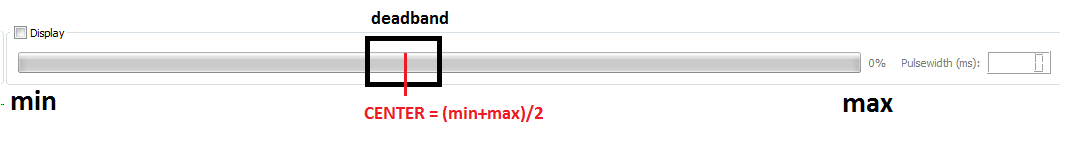So I was curious about the PPM App Configuration, I hadn’t changed any of the settings and I figured it wouldn’t hurt to customize these values for my own build. What I did and How it changed my Board:
-
Changed the deadband from .15 to .05
-
Changed the minimum pulse width to 1.09 from 1.00. Did this because earn my controller was at full brake, I was only getting about 9% Pulsewidth
-
Changed maximum Pulsewidth to 1.96 from 2.00. Also, because when I was at full throttle I was only getting 94% pulse
1st issue: when the controller was turned off, the pulse width was changed to 55%, which gave it a little acceleration. Fixed this by changing the trim on my gt2b and adjusting the min and max to keep it at 50% Pulsewidth
What this changed, it increased my acceleration and my top speed, this also gave me stronger brakes.