My First Build
-Main Parts-
RaceStar 5065 200KV from Bangood
6 Pin JST connector from Amazon (shout out to @darkkevind for help on identifying this connector)
Caliber II 50 Carbon Motor Mount from @thisguyhere
15 mm Complete Kit 36T Drive & 15T motor from @johnny_261
Bigfoot 90mm from Amazon
FOCBOX from @Yummyblobs
Zippy Flightmax 5000MAH 4S 30C x2 in series to 8S
DIY Fused XT90 AntiSpark LoopKey 50A cartridge FLF fuse from Autozone(Shout out to @rpasichnyk
for the idea)
Deck 39”X9.5” Double Kicktail (
#CMDK39) from
StateShred.com
Does anyone have any tips on configuring FOC on a similar 200kv on 8S 5000MAH? I only find configurations for 12S which I will do at a later time.
5 Likes
When you get a chance do you mind Sharing your FOC Configurations you are currently using on your 200KV setup maybe I can use your configuration as a base.  Configuring the VESC and finding a Enclosure is pretty much all that i have pending!
Configuring the VESC and finding a Enclosure is pretty much all that i have pending!
Yeah no worries mate.
Watch this space re enclosure… I may have something very cool on the horizon 
I have a dual on the same motor 5065 (but 140kv) running in FOC on focboxes with @Ackmaniac 3.100 firmware. Just use the wizards for motor detection and u should be good.
good to see it’s coming together.
FOC config needs to be done for your specific setup, run steps for FOC detection:
also, i was wondering why you have baby hands, but realize it’s your kid’s:
3 Likes
Did you use the red 15t gears from banggood that fit this motor?
Nope, in the picture it is a black one
I tied the default settings but I am not sure if the Battery cutoff start i have is accurate for my 8S setup (5,000MAH 4S 30C 30C x2)
I try to detect/ calculate the Parameters (Measure R and L, Measure A(The motor spins like the video shared by @thisguyhere ) Calc CC Apply>Apply>Write configuration.
When I try using the arrows to spin the motor I get a faint noise and a weak wiggle with absolutely no spin, which leads me to believe something is not right.
@briman05
No I will be using the pulley from the complete kit i purchased from @johnny_261
@thisguyhere lol I did not notice my little guys hand until after you pointed it out.
Did u have the remote connected as well? If I remember correctly I had the same issues using the keyboard while the remote was connected. If you do, try disabling the control mode in the ppm tab. My slave would spin just fine but master vesc only worked from the keyboard once I disabled the remote.
Edited: did you also do the hall sensors detection?
@briman05 I used those and they work well. I had to loctite them to the motor shaft (and use a grub screw as well), otherwise I would get a little play and ticking noise. Could be because my grub screw was pointy and the space in the shaft was wider than the screw end. I’ve filled down the pointy bit but also used loctite for good measure.
The only thing that keeps me from not using the one that bang good sells is that all the others have a key slot and it will not fit the motor shaft because all the gears have a key slot on top of the full shaft head. You would be solely relying on that screw not snapping in the gear. I had planned on using loctite on the motor shaft plus on the screw. I just need to know the size of set screw I would need.
I made sure I had the mini control off before I setup the motor detection. Should I unplug the receiver completely?
I didn’t get to the hall sensors detection
These are the PPM tab setting ( I apologize for the crappy pic I took it really quick b4 heading to work)
1 Like
TYou had no app so it’s good. When doing detection u wanna make sure the app is set to none just so it doesn’t interfere with the process.
If you didn’t do the hall sensors detection it could be that it had problems starting, as far as I know without sensors you have to kick push/rotate the motor w bit for it to start (but in FOC it should still spin).
Try redoing motor detection and make sure you apply the settings. Then see if it spins. Try manually rotating the motor a bit before hitting the keyboard or do hall sensors detection as well and set it to hybrid mode.
Also make sure you click both apply buttons!
Thanks man I will give this a shot tonight. I am pretty sure I hit the apply buttons(I went over the dection multiple times from the beginning) however I did not notice a status change at the bottom of the window when applying both the only time I got a notification was when I clicked the write button.
Another question I had was Under FOC> General do I need to change the senseless radio button? I didn’t notice any changes made after watching the video so I left it as is.
Did you write the configuration to the vesc after clicking both Apply buttons? Maybe you forgot that and never wrote the detected settings into the vesc.
Once you do detection and apply the values, make sure you write them to the vesc then try to spin the motor with the keyboard.
If you want sensors (you do), make sure the hall sensors are plugged in and click the “measure” button under “detect hall sensors” at the bottom left. On the right hand side you should see some numbers after detection. Click apply then again write the configuration to the vesc.
And yes, change that radio button to Hall (and again, make sure you write every change you make).
from everything i can see, it seems safe cutoff voltage is 3.7, maybe even down to 3.5 per cell.
so multiply that by S count, so 3.7 x 8 = 29.6v for lower cutoff. maybe even down to 28v.
someone better at lipos may have a better answer, @Namasaki comes to mind.
Even 3.6 is fine for low voltage end.
In fact I would consider that to be conservative.
Appreciate it I will try it again tonight  I forgot to mention there is no load on the motor whatsoever I removed the belt to try to set this up
I forgot to mention there is no load on the motor whatsoever I removed the belt to try to set this up
@thisguyhere and @Namasaki i will make the suggested settinga and update everyone.







 Configuring the VESC and finding a Enclosure is pretty much all that i have pending!
Configuring the VESC and finding a Enclosure is pretty much all that i have pending!





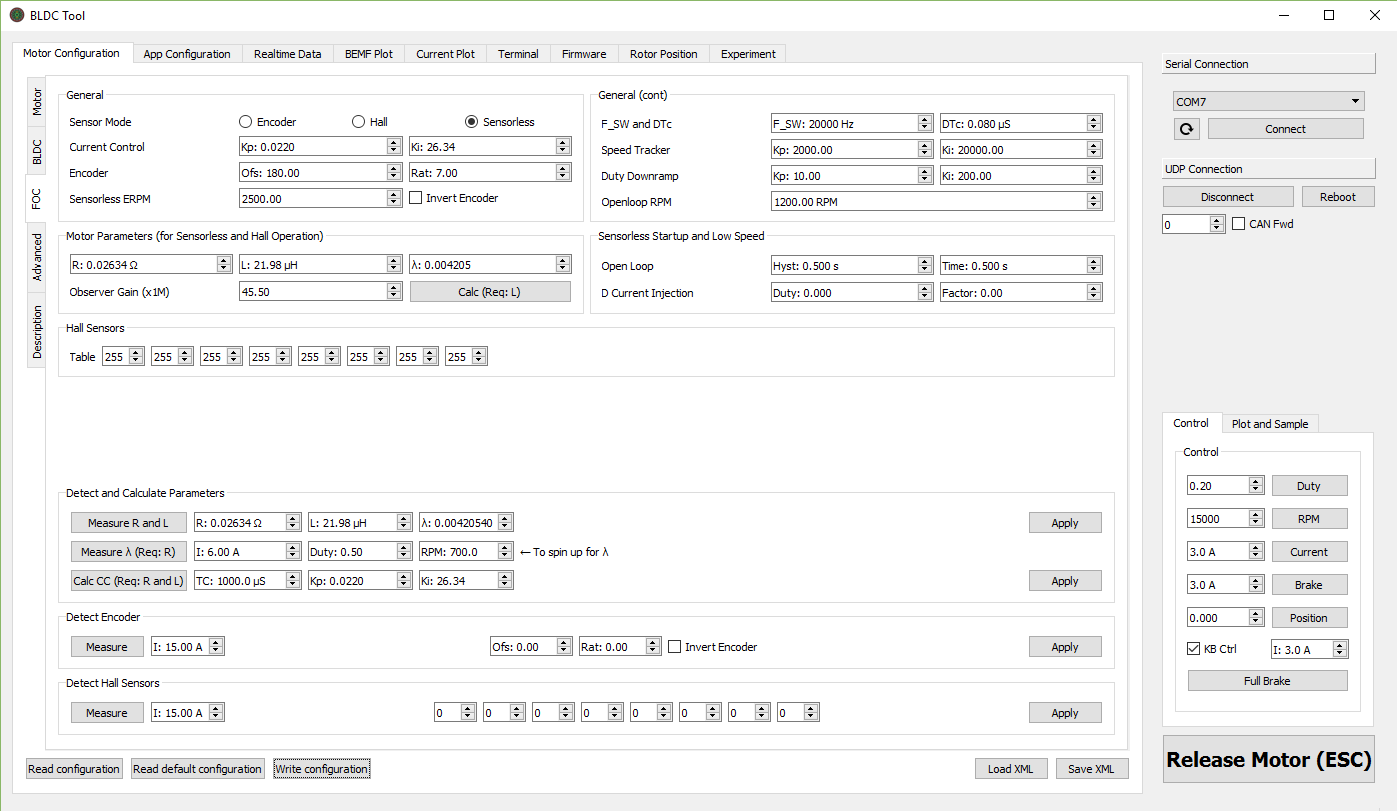

 I forgot to mention there is no load on the motor whatsoever I removed the belt to try to set this up
I forgot to mention there is no load on the motor whatsoever I removed the belt to try to set this up